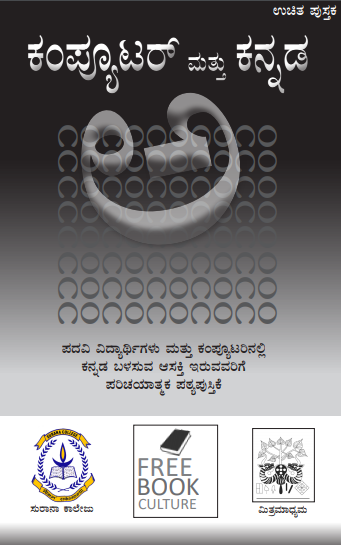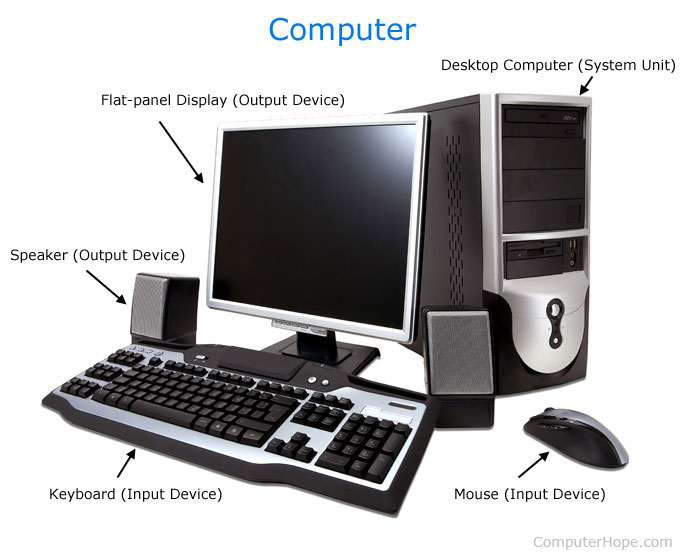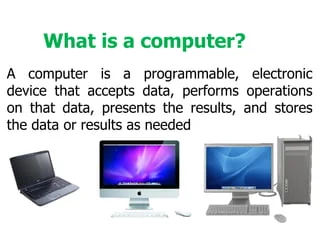software applications or tools that support the Kannada language, there are several options available for different purposes. Here are some recommendations:
- Operating System Language Settings:
- Most modern operating systems, including Windows, macOS, and Linux, support Kannada as a language option. You can set your operating system’s language preference to Kannada to have the system menus and options displayed in Kannada.
- Kannada Typing Software:
- For typing in Kannada, you can use tools like Nudi, Baraha, or Google Input Tools. These tools allow you to type in Kannada using the English keyboard and then convert it to Kannada script.
- Office Suite in Kannada:
- Applications like Microsoft Office and LibreOffice offer language settings that allow you to use their interfaces in Kannada. Additionally, you can find Kannada language packs for these software suites.
- Web Browsers:
- Popular web browsers like Google Chrome and Mozilla Firefox support Kannada. You can change the browser language settings to view websites in Kannada, and these browsers also support Kannada typing.
- Kannada Text Editors:
- Use text editors that support Kannada. Most text editors, including Notepad, Notepad++, and Visual Studio Code, allow you to work with Kannada text.
- Language Learning Apps:
- If you are interested in learning Kannada, you can explore language learning apps that offer Kannada courses. Apps like Duolingo or Rosetta Stone may include Kannada in their language options.
- Translation Software:
- Google Translate and other translation tools can help you translate text from Kannada to other languages or vice versa.
- Kannada Content Creation Tools:
- For content creation in Kannada, you can use graphic design tools like Adobe Illustrator or Canva, which support Kannada fonts.
- Kannada OCR (Optical Character Recognition):
- OCR tools like Tesseract OCR can recognize and convert Kannada text from images or scanned documents into editable text.
- Kannada Educational Software:
- Explore educational software or apps that provide content in Kannada, especially for subjects like mathematics, science, or language learning.
When using software in Kannada, ensure that you have the necessary fonts installed to correctly display Kannada script. Additionally, you may need to configure your system settings to support the Kannada language.
Remember that the availability of Kannada language support may vary depending on the specific software and its version. Always check the software’s documentation or settings to enable Kannada language features.
|
🍀FILE TYPE: PDF
🌿FILE PAGES-84
🌏FILE Download Option: yes
🏔️File size-4MB
🎈File cost: free
🍀 FILE EDITED -NO
🍀Special thanks to
🌐Download option -yes
💫Edited file: no
🖇️File link. Yes
📝Published year -2014
🎓 All Compitative examination
👉File Language: English
📝Course code-NO
👉Subject – COMPUTER NOTES BOOK
DEPARTMENT: GOVERNMENT OF KARNATAKA
TEACHERS FOR COMPUTER TRINES
📝Download full PDF 📚 free
KANNADA MEDIUM
USES OF COLLEGE STUDENTS AND PREPARE THE COMPETITIVE EXAM STUDENTS
🤝Share your friends and support me
JOIN OUR TELIGRAM GROUP
🍀ನಮ್ಮ ಟೆಲಿಗ್ರಾಂ ಗ್ರೂಪ್ ಸೇರಲು
🌲ನಮ್ಮ what’s app group link
🌿ನಮ್ಮ what’s app ಚಾನಲ್ ಲಿಂಕ್
🙏🏻🙏🏻🙏🏻🙏🏻🙏🏻🙏🏻🙏🏻🙏🏻